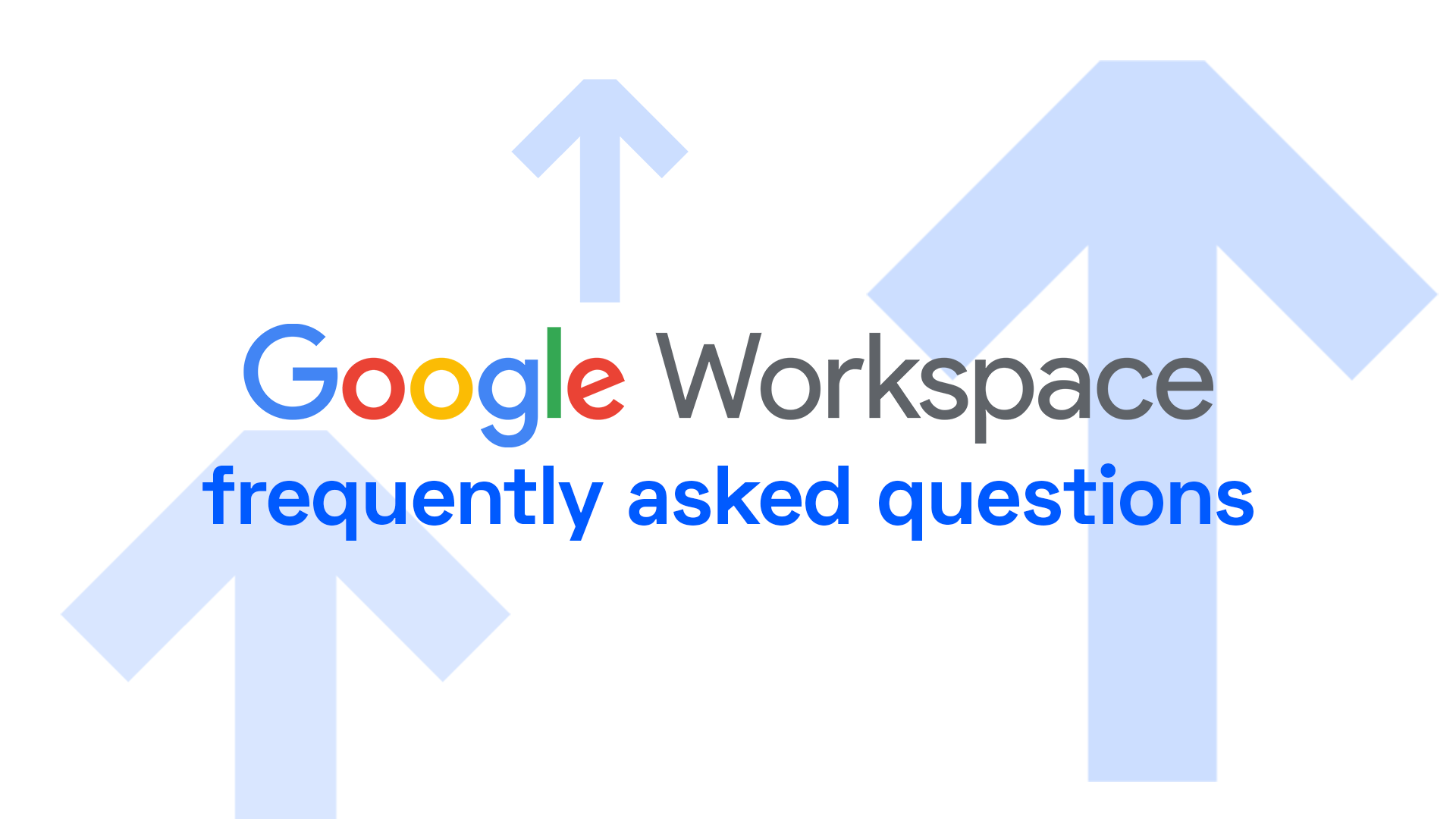Business Starter and Business Standard are the two most common Google Workspace tariff choices of smaller companies. But how can you decide which one is the right one for your company? What are the main differences between these two tariffs? And what makes Business Standard worth double the price of a Starter? Today, we will help you answer all of these questions, share our experience and give you some useful tips.
1. Larger storage pooled among the company
Business Starter (former G Suite Basic) offers 30 GB of data storage for each user. In case any of your employees (let’s call him Albert) reaches the limit of his storage capacity and you want to raise it, the only way to do so is to buy an extra storage package for him (prices here) or to upgrade to a higher Workspace tariff (at least Business Standard). The possibility of buying extra storage for single users is also newly available for the Business Starter package only (used to be available for all of the tariffs).
Business Standard, on the other hand, provides each user with 2 TB of storage - and what more, the storage is pooled among the whole company (applies to all tariffs above Starter). That means that Albert can use even 10 TB of storage if he wants to. He simply “takes it” from the shared company capacity (which equals the number of your Workspace users times 2 TB). For instance, if you start using Business Standard for 20 users, your pooled storage will be 40 TB (20 × 2 TB). And when you’re out of capacity? You can easily buy more user licenses.
What happens with the extra storage licenses when you upgrade your Workspace tariff?
Don’t worry, in case you decide to upgrade from Business Starter to Standard, you won’t lose any of your data. The extra storage will automatically become the basic (pooled) one, shared among the whole company. The only exception would be if you had more data on your extra-paid storage than you would gain by upgrading the tariff. For example: if you had 16 TB of data on your extra storage but you have only 4 users in your Workspace, you would end up with only 4 × 2 TB = 8 TB by upgrading to Standard. So in this case, you would need to buy enough user licenses to cover all of your data (for 16 TB, that’s at least 8 Standard users), or you can upgrade to Business Plus that provides each user with 5 TB of storage (then you would need only 4 user licenses [20 TB together] to cover your 16 TB of data).
2. Google Meet: more video call attendees and recording possibility
When speaking about Google Meet, there are two main benefits connected with Business Standard - more users can attend the video conference (100 vs 150 users) and it enables you to record the calls (you cannot do so with Starter). That’s why Business Standard is usually chosen by companies organizing webinars or any other kind of online events - so that they can make a recording of them.
3. Shared Drives
Our favourite Business Standard feature. Shared Drives enable you to create and organize folders and files outside the Drives of the users. This functionality provides you with several benefits.
Firstly, the owner of the Shared Drive can be your organization, not necessarily a person. That means that you automatically get rid of the risk of losing your data by deleting the user that owns them (which is quite a common problem with usual user Drives).
Secondly, in combination with the correct use of Google Groups, Shared Drives provide you with an opportunity to set variable company data access possibilities to anybody. You can, for example, create a Shared Drive for your customers, where they won’t see each other. Or you can create a Drive, where both your customers and employees can view any kind of data, but they are not able to edit, delete or download them. To sum it up, you are able to set rights to view, comment, edit, download and delete content, as well as the rights to view users with access to a Shared Drive or rights to manipulate with the Drive itself.
So, which one should you choose?
Honestly? The one you want and you think will be more suitable for your company. You can begin with Business Starter and as soon as you feel that you would benefit from having Business Standard functionalities, you can easily upgrade. Unless you have a yearly commitment, the change of your tariff can be done immediately.
Well, we think we pretty much covered everything at this moment. What do you think, did we miss anything? If so, do not hesitate to tell us!
You can also read more about our Workspace offer in the link below. ↓
Google Workspace with benefits from FlowUp