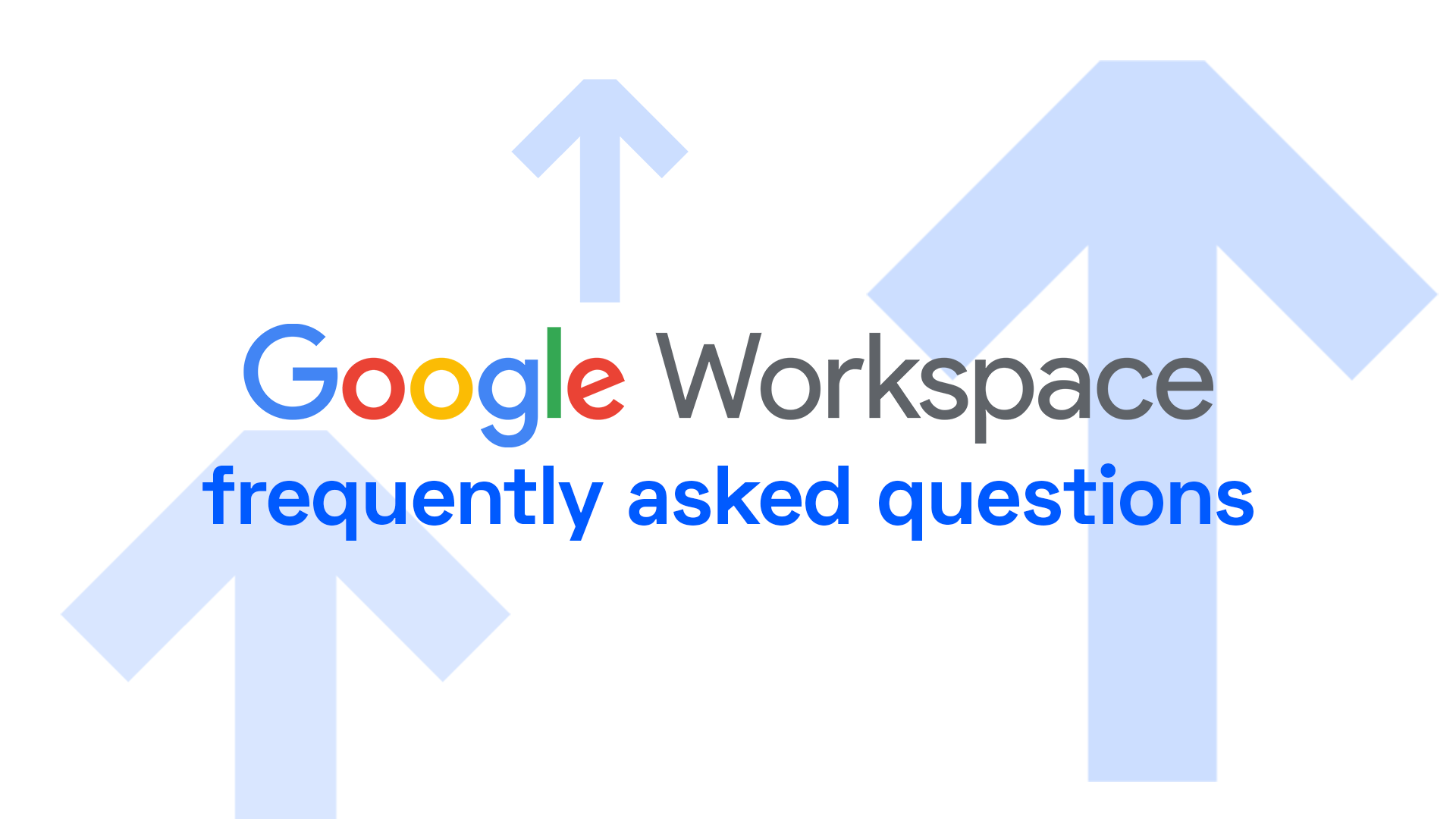We use the words "Google Workspace" very often. Although we've already explained to you what the mysterious Google Workspace is, and we have dispelled the most common myths about it, we haven't explained what apps you can use if you subscribe. Hold on to your hats we will introduce to you all 14 tools that will make your work more efficient.
UPDATE 6/10/2020: G Suite changes to Google Workspace. All Google apps will have improved functions and a new design. The new interface will start working in January 2021, but you don't have to worry about fundamental changes. Find more info here.
Gmail
How many e-mails do you send per day? And how many do you get? We don't want to guess, but we know that e-mail communication rules the world. Gmail makes you look more professional in this world – your address will end in your domain. Below that, you can imagine, for example, an e-mailbox in the form of jana@yourcompany, or group addresses as ask@yourcompany. You won't be disturbed by advertisements, spam, phishing, or malware during your work. Google blocks 99.9% of them. Of course, there is also high security and interconnection with other applications, which together form a functional ecosystem.
Meet
Among other things, Virus-Which-Must-Not-Be-Named changed the form of work in the first half of the 21st century. While before the "Rona" it was customary to meet in conference rooms and discuss everything necessary, today no one is surprised when the whole meeting takes place online. But how to plan and hold such a meeting so that everyone can easily attend? Via the Meet application. Participants join the video conference via the link sent, there is no need to create a Google Account or download plug-ins for the browser. Just one click and everybody can talk indefinitely, even from the phone. Video conferencing is encrypted by Google, so there's no risk of information leakage.
Chat
We all know that. Some messages for colleagues are too short to put them into an e-mail, on the other hand sending them by SMS is too old-school. In these cases, we usually choose to chat on social networks. It will help us, but do you really think that social networks are suitable for corporate communication? Not only in terms of security but also reverse lookup options are often limited. And that's why Chat is here. You can write messages privately or in groups, you can also share all files and tasks. In short, team memory now has a digital form.
Calendar
Paper diaries are an ageless classic, but you have to admit that uniting them with colleagues is a bit, say, complicated. An online calendar will save you the hassle, and you will spend less time planning and more time working. You can use the diary on a computer or a mobile phone. It is also practical to share it with the team. It's up to you to what extent you allow colleagues to look into your program. They will see what particularly you are doing on a given day and time, or they will see you only as busy. You will also soon learn to work with reminders, so you don't miss an event.
Drive
Rest in peace, hard drives, God bless the cloud solution! Well, we admit, we got a little carried away because even the cloud needs data centers. But that will no longer be your concern. You will easily use, store, and share your files in one and very secure place – on Drive. You can access the saved files anytime and from anywhere, and you also decide who else from the team can access them. Besides, you will always have the most up-to-date version of each file stored on Drive so that documents stored under the name "Finalfinal4" will no longer spoil your desktop.
Docs
We all write. Even those who say they don't. Most of us only need a simple text editor to write, which offers the most common features, such as bold, the ability to insert a hyperlink, or setting the size of headings. Once you try Docs, you'll find that you can do so much more, but you won't be confused with the options. You will type the texts directly in your browser, even with several colleagues at the same time. All changes will be automatically saved and recorded in history. If you have a question or want a light brainstorming, you will use the comments and integrated chat. Online and offline work, import and export of files, from computer and mobile. Has it ever been easier? We doubt it.
Sheets
Same as for Docs. We all use smart table formulas. Google Sheets also use a cloud architecture, so you'll be able to work with anyone, anywhere, anytime. Of course, provided that you give/acquire rights to share. Sheets have more than 400 functions and you can also create your own functions in them. You will also be pleased that you can use the keyboard shortcuts you already know.
Slides
And finally - Slides. Again, you will create and edit them directly in the browser, you will always have the latest version saved, and you can comment. Of course, you have control over who will be able to view the presentation, who can edit it, and who can add comments (and who will not see the presentation at all). You will find here many templates and you can also insert videos, images, or animated transitions if you want.
Forms
You will be a researcher. Your colleagues too. You should thank the Forms. Surveys and questionnaires won't cost you anything extra. All you have to do is create a form, share its link to the right respondents, and analyze the data in the Sheets, where they are automatically downloaded. Don't be afraid to insert pictures, videos, or your own graphics into the questionnaires. By the way, respondents do not need to have a Google account to fill out the form. Practical, isn't it?
Sites
No, you really don't have to be a programmer or a designer to build your own website. Just turn on the Sites app and start creating. The created pages will look professional on computers and mobile phones, and you will save money, time, and stress. You don't have to worry about a complicated interface for creating and editing a website – all pages are laid out in a grid and their appearance is automatically adjusted to it. You will just click, drag, zoom in and out. If you want, Google can help you get a specific domain through partnerships with domain hosting companies.
Keep
New ideas, tasks, shopping lists, interesting observations. These are the things we write down most often. It's nice to sometimes change the keyboard for paper and pencil, on the other hand, we all know the feeling of helplessness when we forget that paper at home. Or vice versa in the office. Or we lose it completely. And that's why the Keep app exists. Of course, you can share them with colleagues, and both you and they can open it on a phone or laptop. You can also use reminders and automatic synchronization. It is up to you whether you choose the form of text, photos, sound files, or drawings. Thanks to labels and sorting by color and importance, you will always have an overview in your notes.
Apps Script
Do you know HTML, CSS, or JavaScript? In that case, you won't need any professional development experience to build an enterprise solution designed to integrate, automate, and extend Google Workspace. Apps Script is available for anyone who knows the basics of programming and has a Gmail account. You will no longer have to rely on professional software developers, you will simply, quickly, and efficiently optimize what is needed. To make it even easier, you can choose from several templates in the solution gallery or attend many development workshops to learn where to start and where to end.
Cloud Search
Here are the answers to your questions. Google Cloud Search gives you relevant suggestions when searching in Gmail, Drive, Docs, Sheets, Slides, Calendar, and more. And such help in searching for company content is useful every day. Users only see content to which they have access, so you don't have to worry about your data and your privacy.
Currents
Remember the Google Plus social network? No? Never mind, neither do we. There is no need to know that Currents is based on Google Plus, and thus becomes a kind of "social network for businesses". Don't be afraid you will like the application because its use is located somewhere between e-mail communication and chat. Currents automatically bring you the most important news first, but you can sort the news stream by relevance or time of publication. In short, as with other Google services, you have the settings in your hands.
Have you read the article from beginning to end but still haven't found the answers to your questions? Never mind, write to us and we will explain everything you are interested in.
Google Workspace with benefits from FlowUp